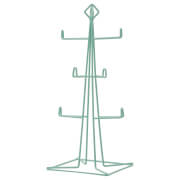Added to your basket
Quantity
Subtotal: ( items in your basket)
Sorry, unfortunately this product is currently out of stock
Other customers purchased
Live Chat
Average connection time 25 secs
Average connection time 25 secs
FAQs:
What is SmartSwipe and why do I need it?
The SmartSwipe is the world's first truly secure home credit card reader. It is important to use because internet fraud and identity theft is a growing problem all around the world. People need to protect their sensitive information - the SmartSwipe gives you that protection while you shop online.
When do I plug in the device?
We recommend that you plug in the device during the installation process - right after you restart your computer. However, it does not really matter when you plug in your device - many customers only plug in the credit card reader when they are about to make a transaction.
How does the SmartSwipe protect me?
Even if the connection between your computer and the site you are buying from is safe, your card information has to travel through your computer (and is vulnerable) before being sent. The SmartSwipe encrypts (scrambles) your credit card information instantly, so your information never exists in an unencrypted state.
Can I use my debit card?
No, the SmartSwipe is currently only compatible with credit cards. In the United States it will work with credit/debit combos (ex. Visa check cards).
Which credit cards are accepted?
Visa, MasterCard, American Express, Discover and JBC. Chances are if the site you are buying from accepts the card, so will the SmartSwipe.
What if someone else wants to use my SmartSwipe?
No problem. All they will have to do is swipe their card. The SmartSwipe will work with any number of credit cards and any number of people.
What if someone robs my home and steals my SmartSwipe, will they have all my information?
No, the SmartSwipe doesn't store your card information so there would be nothing on your SmartSwipe to steal!
What are the system requirements for the SmartSwipe?
Windows XP, Windows Vista, Windows 7, Internet Explorer 6 or higher, requires Internet Connection and available USB port.
Can I use it at work or on the road?
Yes, the SmartSwipe will work on any computer; as long as it meets the system requirements (see above). It is light and easy to pack, perfect for the road.
Does it work out of the country?
Yes, there is no technical reason it won't work anywhere, provided the website you are shopping on allows for out-of-country payments.
What if I need to update my information?
The SmartSwipe does not store any of your information, so there is nothing to be updated. If you get a new credit card, just swipe the new card when you arrive on a payment page.
Is it Mac compatible?
Not at the moment. SmartSwipe is only compatible with PCs running Windows XP or Windows Vista and Internet Explorer.
If I accidentally swipe my card multiple times, will the payment go through multiple times?
No, the SmartSwipe will only accept one purchase per transaction.
Can I use the SmartSwipe on any website?
Yes. There are thousands of websites in our database with hundreds more being added every day. You can also use our customized protection tool to add almost any shopping website you wish to our database. This means that virtually every website works with the SmartSwipe!
Do I have to pay a fee every time I swipe?
No, after purchasing the SmartSwipe it will be free to use as much as you like. There are no 'hidden' fees or costs.
Will this technology be obsolete right away?
NetSecure will keep updating its software and provide it to customers free of charge and free of hassle as new technology becomes available.
If my computer gets a virus how is the SmartSwipe affected?
The SmartSwipe is completely secure, and is not affected by viruses. Certainly your information will not be vulnerable, as it is not stored.
What if I don't have my card with me, can I then enter the info manually on that computer?
Yes, it is not recommended, but if you need to, you can choose not to use the SmartSwipe and still manually enter your card information.
I see the 'lock' icon on my web browser, and my website assures me their site is safe. Am I really at risk?
Yes, their site and even the transaction may be secure, but you are still at risk. Before your information is secure it must travel through your computer in an unprotected state before being encrypted (scrambled) and is thus vulnerable.
Getting Started with SmartSwipe in 7 Easy Steps:
- Install the latest version of the SmartSwipe software
- Restart your computer
- Plug in the USB device - the device will light up when you plug it in
- Shop online
- Click the button when a page asks for your credit card information
- Swipe your credit card
- Complete the transaction
Size:
- Dimensions: 18 x 13 x 7cm
- Weight: 200g
FAQs:
What is SmartSwipe and why do I need it?
The SmartSwipe is the world’s first truly secure home credit card reader. It is important to use because internet fraud and identity theft is a growing problem all around the world. People need to protect their sensitive information - the SmartSwipe gives you that protection while you shop online.
When do I plug in the device?
We recommend that you plug in the device during the installation process - right after you restart your computer. However, it does not really matter when you plug in your device - many customers only plug in the credit card reader when they are about to make a transaction.
How does the SmartSwipe protect me?
Even if the connection between your computer and the site you are buying from is safe, your card information has to travel through your computer (and is vulnerable) before being sent. The SmartSwipe encrypts (scrambles) your credit card information instantly, so your information never exists in an unencrypted state.
Can I use my debit card?
No, the SmartSwipe is currently only compatible with credit cards. In the United States it will work with credit/debit combos (ex. Visa check cards).
Which credit cards are accepted?
Visa, MasterCard, American Express, Discover and JBC. Chances are if the site you are buying from accepts the card, so will the SmartSwipe.
What if someone else wants to use my SmartSwipe?
No problem. All they will have to do is swipe their card. The SmartSwipe will work with any number of credit cards and any number of people.
What if someone robs my home and steals my SmartSwipe, will they have all my information?
No, the SmartSwipe doesn't store your card information so there would be nothing on your SmartSwipe to steal!
What are the system requirements for the SmartSwipe?
Windows XP, Windows Vista, Windows 7, Internet Explorer 6 or higher, requires Internet Connection and available USB port.
Can I use it at work or on the road?
Yes, the SmartSwipe will work on any computer; as long as it meets the system requirements (see above). It is light and easy to pack, perfect for the road.
Does it work out of the country?
Yes, there is no technical reason it won't work anywhere, provided the website you are shopping on allows for out-of-country payments.
What if I need to update my information?
The SmartSwipe does not store any of your information, so there is nothing to be updated. If you get a new credit card, just swipe the new card when you arrive on a payment page.
Is it Mac compatible?
Not at the moment. SmartSwipe is only compatible with PCs running Windows XP or Windows Vista and Internet Explorer.
If I accidentally swipe my card multiple times, will the payment go through multiple times?
No, the SmartSwipe will only accept one purchase per transaction.
Can I use the SmartSwipe on any website?
Yes. There are thousands of websites in our database with hundreds more being added every day. You can also use our customized protection tool to add almost any shopping website you wish to our database. This means that virtually every website works with the SmartSwipe!
Do I have to pay a fee every time I swipe?
No, after purchasing the SmartSwipe it will be free to use as much as you like. There are no 'hidden' fees or costs.
Will this technology be obsolete right away?
NetSecure will keep updating its software and provide it to customers free of charge and free of hassle as new technology becomes available.
If my computer gets a virus how is the SmartSwipe affected?
The SmartSwipe is completely secure, and is not affected by viruses. Certainly your information will not be vulnerable, as it is not stored.
What if I don't have my card with me, can I then enter the info manually on that computer?
Yes, it is not recommended, but if you need to, you can choose not to use the SmartSwipe and still manually enter your card information.
I see the 'lock' icon on my web browser, and my website assures me their site is safe. Am I really at risk?
Yes, their site and even the transaction may be secure, but you are still at risk. Before your information is secure it must travel through your computer in an unprotected state before being encrypted (scrambled) and is thus vulnerable.
Getting Started with SmartSwipe in 7 Easy Steps:
- Install the latest version of the SmartSwipe software
- Restart your computer
- Plug in the USB device - the device will light up when you plug it in
- Shop online
- Click the button when a page asks for your credit card information
- Swipe your credit card
- Complete the transaction
Size:
- Dimensions: 18 x 13 x 7cm
- Weight: 200g
- thumbsUp!
Customer Reviews
Top Customer Reviews
Where reviews refer to foods or cosmetic products, results may vary from person to person. Customer reviews are independent and do not represent the views of The Hut Group.
not a bad little stocking filler
This SmartSwipe was a good gift for my husband who loves gadgets. This would be better if it could be used for all purchases and all card types i.e. Visa debit but only works with credit cards and will not work with Windows 8.
SmartSwipe
This is a brilliant idea. Just one swipe and it's sorted! There's no need to fill anything in anymore. I'd say money well spent.